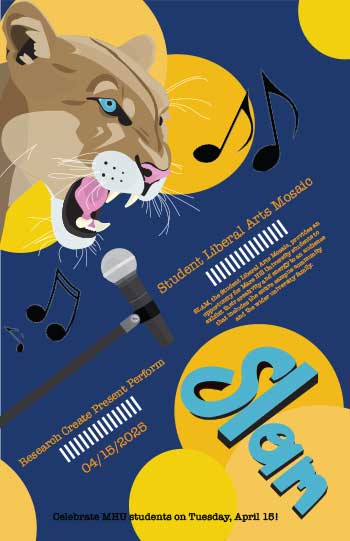Topic outline
- Resources for Everyone
- Update Your Emergency Contact Info
Update Your Emergency Contact Info
Follow the instructions in this video to update your emergency contact information. This is how we will contact you in the event of a dangerous situation on campus, or weather related delays or cancellations.
- Making Connections Lecture SeriesThis topic
Making Connections Lecture Series
- Spring SLAM
- Documents and Forms
Documents and Forms
- Classifieds
Classifieds
You may visit these Classifieds forums at any time to view posts. If you would like to subscribe to any of them so that you receive updates by email when something new is posted, click on the forum name to open it and then click the yellow Subscribe button or click the gear icon at the top right of the page and select Subscribe (some forums don't yet have the yellow button added).
.
.
- Other Resources of Interest to Faculty/Staff and Students
Other Resources of Interest to Faculty/Staff and Students
- Message Lists
Message Lists
**Administrators: In order for a message to be send through this forum, you'll need to turn on editing for this page, then click the eyeball button next to this section to unhide it, then click the eyeball button next to the ForEveryone Announcements line to unhide it. Once you've done that, go into the forum, add your message, check the "Mail now" button below the message text window, then Post to Forum. Once you see your message come through to your email account, go back and click the eyeball buttons to hide this section, then turn off editing for this page.